Blog
Microsoft Bookings: The Simple Way to Manage Schedules and Save Time
20/09/2022
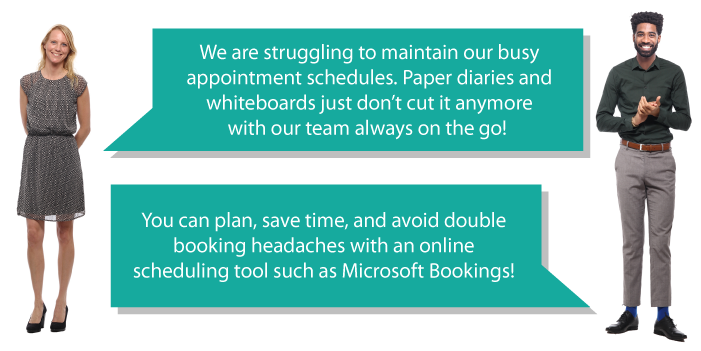
Are you looking for an easier way to schedule your customer appointments? Read along to discover how you can streamline your bookings calendar with Microsoft Bookings and keep your team and clients on time.
Did You Know?
 |
 |
 |
| 6 hours a week or 15% of a working week is spent planning meetings2 |
42% of one-on-one meetings are rescheduled1 |
30% of one-on-one meetings are cancelled all together1 |
What is Microsoft Bookings?
Microsoft Bookings is a feature included within Microsoft Teams in selected Microsoft 365 (M365) subscription plans. It allows organisations to track, manage and organise appointments all in one place helping to save time and simplify in-person or virtual meetings. Customers can schedule meetings directly with an organisation and, if required, reschedule or cancel them using the simple booking system.

Discover 4 Essential Benefits of Using Microsoft Bookings
> Simplify Scheduling
Bookings is integrated within M365 calendars in selected M365 plans. This means clients can quickly book their own on-demand appointments by simply picking an available date and time from your real-time calendar. The ability for customers to reschedule bookings and receive appointment reminders means no-shows and double bookings are reduced. On-demand appointments are easily monitored by employees within the Microsoft Bookings function in Teams.
> Meet Virtually
Appointments scheduled using Bookings allows organisations to offer virtual meetings using Microsoft Teams. Once booked, a link is sent to the client allowing them to join the meeting from anywhere with or without a Teams account. Bookings is also available as an app within Microsoft Teams, meaning you can create calendars, assign staff, and schedule appointments all without leaving the Teams app. Bookings also works with Microsoft Power Apps so you can create a workflow that allows you to send out precursor documents prior to meetings.
> Customise Appointments
Microsoft Bookings offers flexible customisation options to suit your organisation’s needs. Whether you work in healthcare, education, sales, finance or recruiting you can tailor your appointment and email templates depending on your sector. Save time by creating different appointment types and calendars for clients to select. Each bookable event can have its own rules, such as duration, cost, availability, and additional information such as preparation details. You can easily assign multiple people to calendars so you can provide more than one appointment option. The choice to add custom branding or embed the form into your website will offer a constant experience for your customers.
> Offer Customers Greater Flexibility
Using Microsoft Bookings means you can provide better customer service. It allows clients and organisations to schedule and manage appointments at a time that works best for them. If an appointment needs to be amended, customers can easily reschedule or cancel it and you are automatically updated. If you prefer to book your clients' appointments for them, enter the details in Bookings and they will receive confirmation and appointment reminders.
How are We Utilising Microsoft Bookings?
NCI Technologies has implemented Bookings as an effective way for our customers to schedule online appointments with our Sales Team.
|
‘The Microsoft Bookings feature makes connecting with customers easy. It eliminates the back-and-forth communication to see if my customer is free at a certain time, or if I am available when they are. My customers have direct access to my calendar to see when I am available for a meeting with them, giving them time to concentrate on what they do best.’ Jon Minckley Sales Consultant, NCI Technologies |
 |
Make scheduling Appointments Simple with Microsoft Bookings
Bookings is a feature in Microsoft Teams that forms a part of Microsoft Business Premium, Standard, Basic, A3, A5, E3, E5, F1, and F3 plans. Microsoft Bookings will allow you to simplify organising schedules, helping to provide the first-class service your customers deserve.
As a leading Microsoft Partner serving Cornwall, Devon, and the South West, NCI Technologies can assess your needs and help you choose the right Microsoft plan for your organisation. To upgrade to Microsoft 365 and take advantage of the Bookings feature, contact us today or book a Teams or in-person meeting with our friendly Sales Team.
Share

Comments
Leave a comment below