Blog
Revolutionise Productivity and Streamline Your Workflow with Microsoft Power Automate
26/09/2023

In today’s fast-paced business environment, efficiency is key. Every minute saved completing manual tasks is a minute gained for strategic planning and innovation. This is where Microsoft Power Automate comes into play. With its comprehensive features and user-friendly interface, Power Automate empowers organisations to automate repetitive tasks, streamline workflows, and boost productivity.
Did You Know?
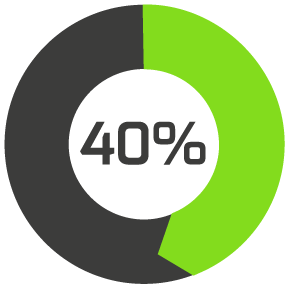 |
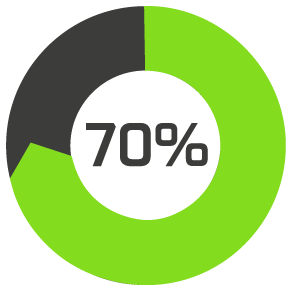 |
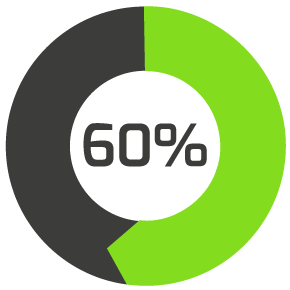 |
|
40% of workers spend at least a quarter of their working week on repetitive tasks1 |
70% of workers say the biggest opportunity for automation lies in reducing time wasted on repetitive work1 |
Nearly 60% of workers estimate they could save six or more hours a week with automation1 |
What is Microsoft Power Automate?
Microsoft Power Automate is a cloud-based service that allows you to create intelligent and automated workflows between various apps and services. Formerly known as Microsoft Flow, Power Automate enables you to connect different applications and automate tasks using ‘flows’ without the need for complex coding. Whether you’re a business professional, a team leader, or an IT administrator, Power Automate offers a wide range of pre-built actions, templates, and connectors that make automation accessible to all skill levels.
What are the Key Features and Benefits of Microsoft Power Automate?
> Seamless Integration
Power Automate integrates seamlessly with popular Microsoft applications such as SharePoint, Microsoft 365, Teams, and Dynamics 365, as well as with many third-party services like Google Drive, Salesforce, Twitter (X), and more. This allows you to create comprehensive workflows spanning your entire technology ecosystem.
> User-friendly Interface
You don’t need to be a coding expert to use Power Automate. Its intuitive drag-and-drop interface lets you design workflows visually, making it easy to set up automated tasks without writing a single line of code. This makes automation accessible to all and puts efficiency into the hands of your team.
> Pre-built Templates
Power Automate offers a wide range of pre-built templates for common scenarios, such as email notifications, approval processes, data synchronisation, and social media posting. These templates can be customised to fit your organisation’s unique needs, saving you time and effort in building workflows from scratch.
> Automated Approvals
Say goodbye to manual approval processes that involve endless email threads. Power Automate allows you to set up automated approval workflows, where designated team members receive notifications and can approve or reject requests directly within their preferred communication channels, such as email, Teams, or a mobile app.
> Data Integration and Transformation
Transform and manipulate data from various sources using Power Automate’s built-in data manipulation actions. Whether it’s extracting data from a spreadsheet, aggregating information, or performing calculations, you can automate data-related tasks with ease.
> Notifications and Alerts
Stay on top of important events by setting up automated notifications and alerts. For instance, you can create workflows that notify you when a specific keyword is mentioned on social media or alert your team when a high-priority email arrives.
> Robust Security
Power Automate ensures your data remains secure throughout the automation process. It supports encryption, multi-factor authentication, and compliance with various industry standards, providing peace of mind as you automate sensitive data.
What are Real-world Applications for Microsoft Power Automate?
Here are a few examples of Microsoft Power Automate’s versatility and how it lends itself to many business scenarios:
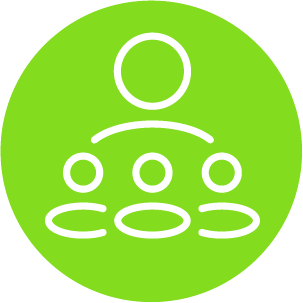 |
HR ProcessesAutomate employee onboarding, leave requests, and performance review reminders. |
 |
Sales and MarketingAutomate lead capturing, follow-ups, and social media posting. |
 |
IT OperationsAutomate incident ticket routing, software provisioning, and server health checks. |
 |
Finance and AccountingAutomate invoice approvals, expense reimbursements, and financial reporting. |
How do I Get Started with Microsoft Power Automate?
1. Sign Up
If you have a Microsoft 365 subscription, you are likely to have access to Power Automate. If not, you can sign up for a standalone subscription.
2. Explore Templates
Browse the template gallery for pre-built workflows that match your needs. You can also start from scratch and build your own.
3. Connect Apps
Choose the apps and services you want to connect in your workflow. Power Automate’s connectors make integration a breeze.
4. Design Workflows
Use the visual designer to define the triggers, actions, and conditions for your workflow. Customise the automation logic to align with your business processes.
5. Test and Deploy
Before deploying your workflow, run tests to ensure everything works as expected. Once validated, activate the workflow to start automating your tasks.
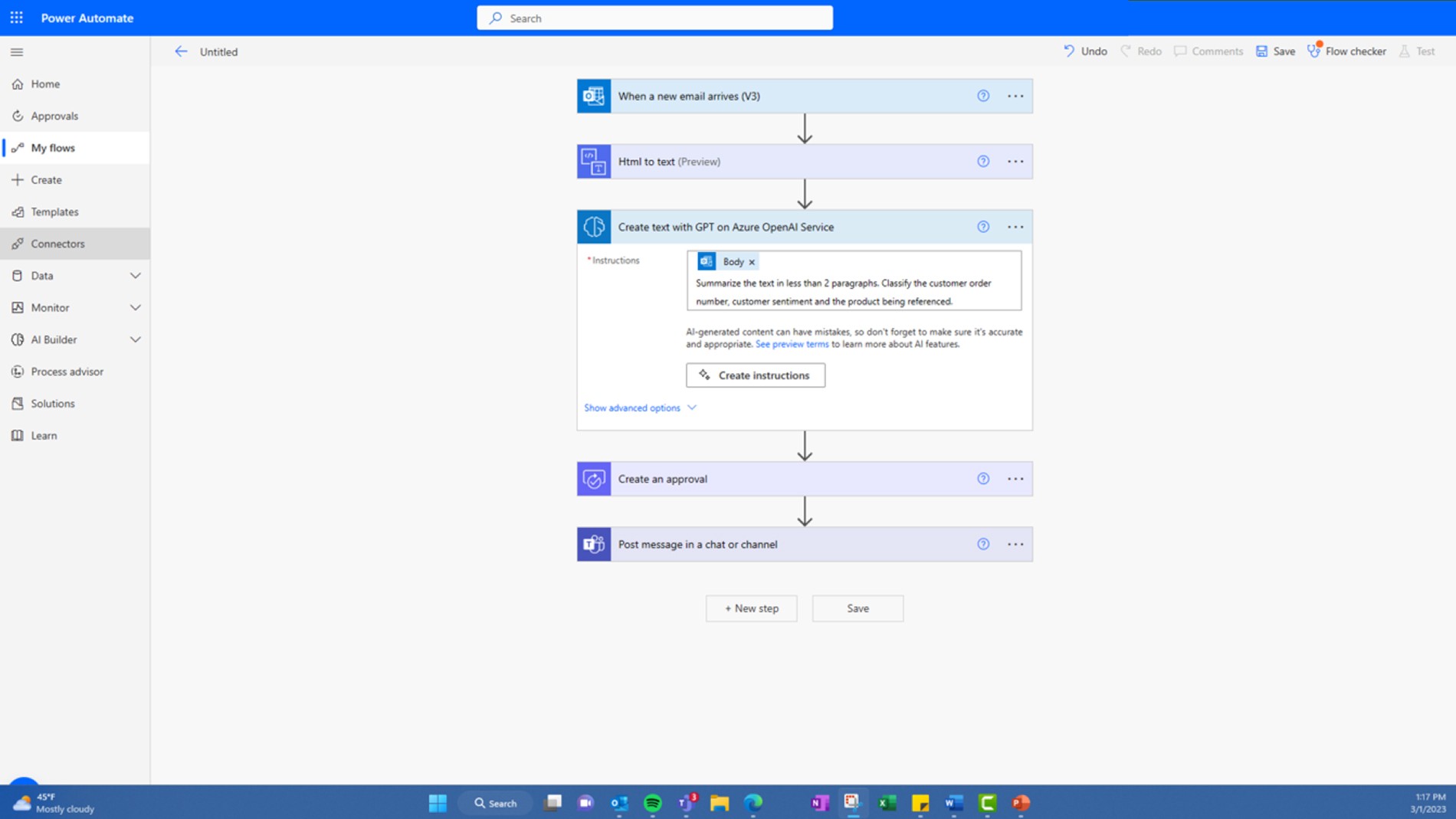
Embrace Efficiency and Innovation with Microsoft Power Automate
Microsoft Power Automate is a game-changer for organisations aiming to optimise their operations. By automating routine tasks and orchestrating workflows across applications, teams can redirect their energy towards more strategic initiatives.
Whether you’re enhancing customer interactions, accelerating decision-making, or minimising errors, Power Automate empowers you to achieve more with less effort.
As a prominent Microsoft Partner working across Cornwall, Devon, and the South West, NCI Technologies is ready to offer expert guidance and assistance on implementing Power Automate’s advantages within your organisation.
You can contact us directly or schedule a Teams or in-person meeting with our friendly Sales Team. Start automating your way to a more efficient future today!
Share

Comments
Leave a comment below